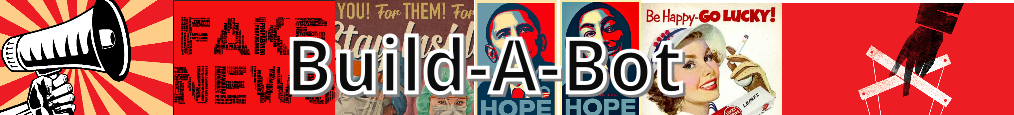EMACS
You must start with a plain text file.
Calibre can help with the conversion from other formats.
If you are familiar with EMACS, you may find the code snippet below useful. To use:
- Modify the snippet as desired e.g. if you are pulling quotes from the Bible, substitute "--The Bible, King James Version" for "--JG Ballard, Kingdom....". This will automatically append the source to each tweet.
- Open your init.el file and paste the snippet in. Restart EMACS.
- Open your corpus of text. It must be plain text.
- Open a buffer called destination.txt i.e. C-x C-f destination.txt (or a filename of your choice.)
- Switch back to your text of interest. As you read through the text highlight a quote you would like to tweet. F6 to add it to destination.txt along with a reference (if desired) and and indication of the image (random in all cases - change manually if desired)
- At any time you can press F7, deleting all text in the corpus before the cursor. This serves as a bookmark for the next time you commence screeing for tweets. Make backups!
| Key | Function |
|---|---|
| F6 | Copy highlighted area + source + image indicator to destination.txt and save. |
| F7 | Delete from the beginning of the document to the cursor and save. |
Code snippet suitable for inclusion in your Emacs initialization file e.g. ~/.emacs.d/init.el:
--------8<-----------Code snippet----------->8-----------------------
(global-set-key (kbd "") 'copy-content)
(defun copy-content()
(interactive)
(current-buffer)
(copy-region-as-kill (region-beginning) (region-end))
(set-buffer "destination.txt")
(yank)
(insert " --J.G. Ballard, Kingdom Come (2006)\nkingdomcome.jpeg\n")
(save-buffer 64))
(global-set-key (kbd "") 'delete-to-top)
(defun delete-to-top()
(interactive)
(current-buffer)
(delete-region (point-min) (point) )
(save-buffer 64))
--------8<-----------END Code snippet----------->8-------------------