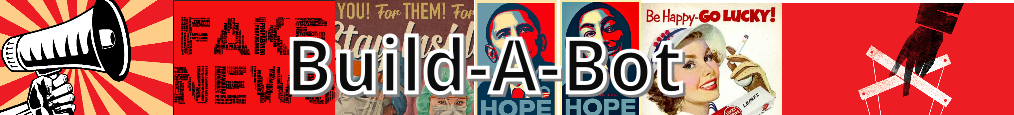Tweet preparation
Formatting your tweets for Build-A-Bot is easy and can be done with a simple text editor like Notepad. Tweets are collected in a single plain text file. After composing your tweet hit return, provide an image indicator, hit return and repeat for the next tweet. Here is an example of a text file properly formated for the Build-A-Bot tweet processor: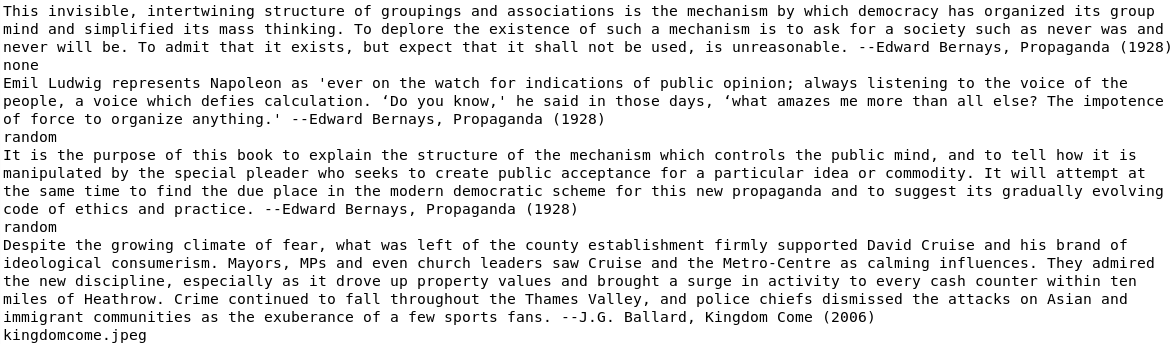
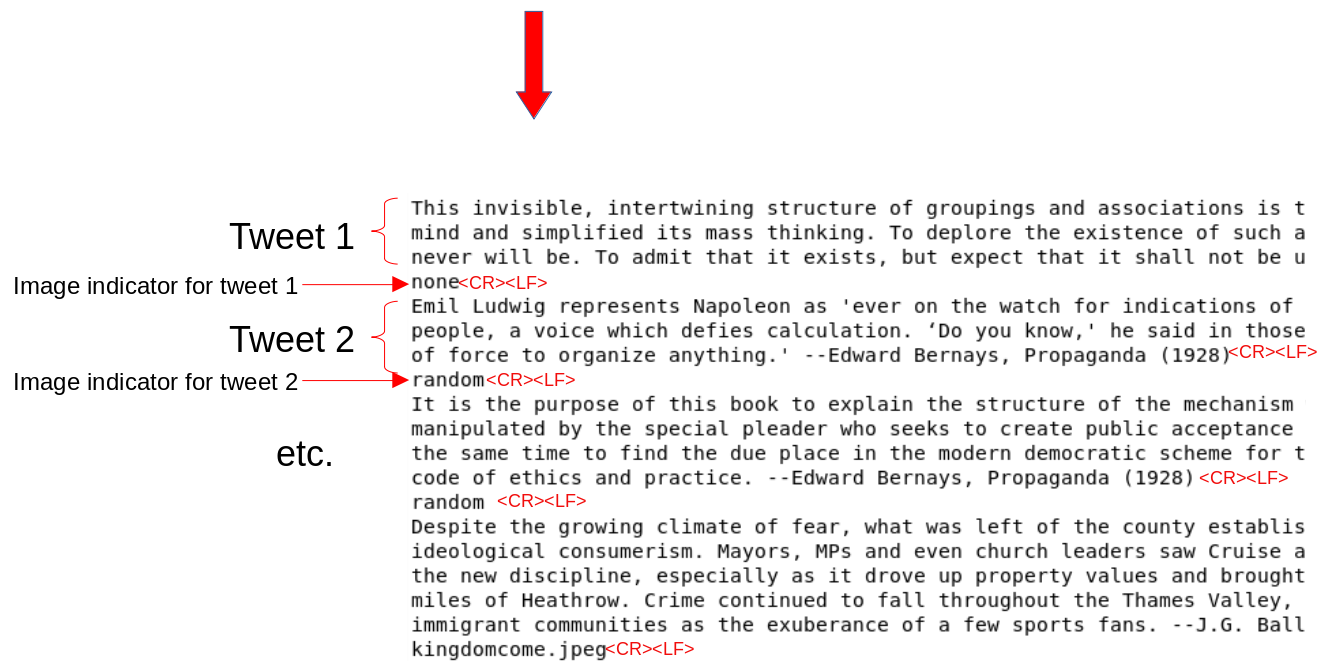
Image indicators
There are three options when specifying an image:| Specifier | Description |
|---|---|
| none | No image will be provided |
| random | a random image will be selected from a pool of images |
| myimage.jpeg | a specific image is provided and will be attached to the tweet or to the first tweet of a thread. Build-A-Bot recognizes images with the extensions .jpg, .jpeg, or .png |